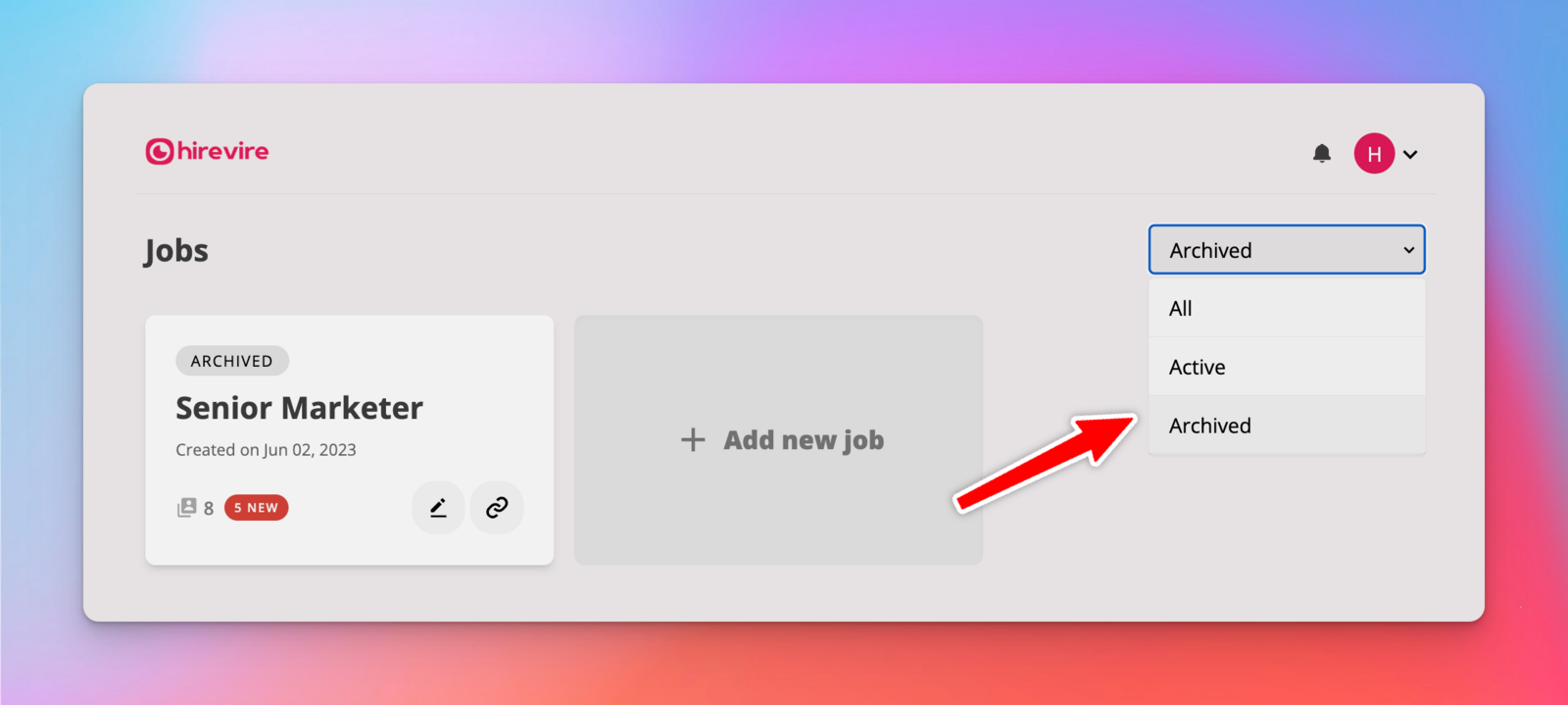Archiving a job is the same as closing or deleting it. Here's the steps to follow to archive a job.
Go in the job details page for the job that you'd like to archive.
Click on the job settings ⚙️ icon on the top right
Choose the archive option.
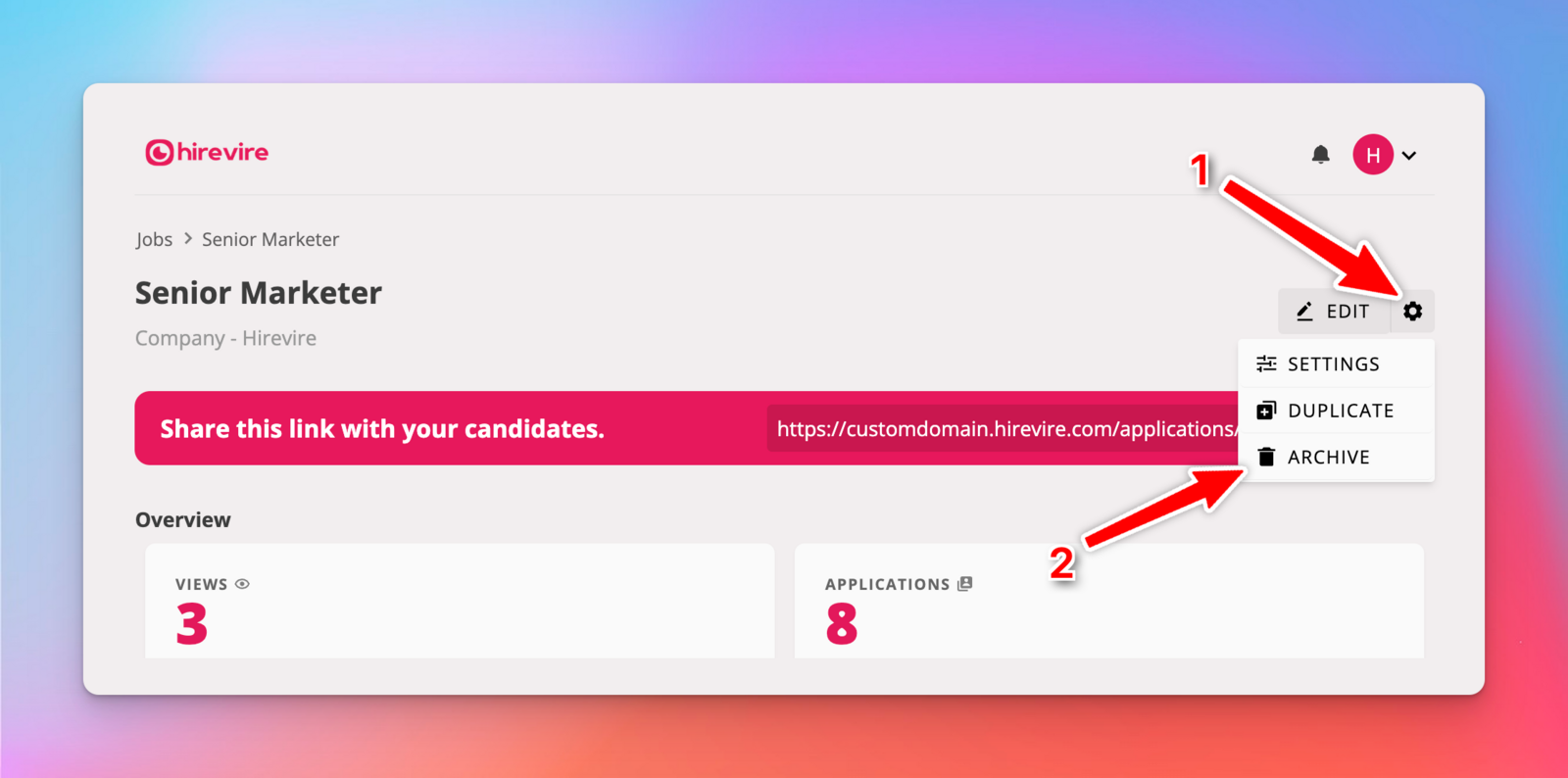
Archived jobs will no longer be able to accept any new applications.
To view archived jobs - change the status of the jobs shown in the dropdown shown.